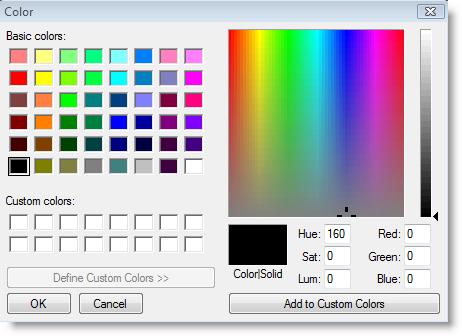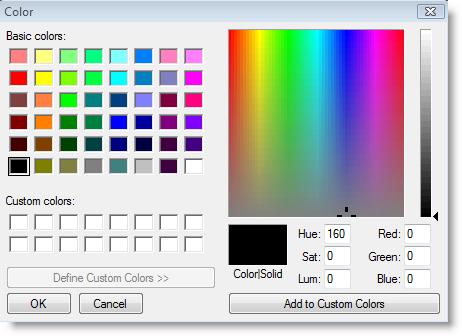
You are here: Using Auxiliary Tools > Graphic Editor > Graphics Menu > Line and Fill Color
You may also select a custom color for your lines and graphics.
How to change line or fill color
1. Select the line or graphic you want to change.
2. Choose Line Color or Fill Color from the Graphics menu.
3. From the dialog below, click on the color you wish to use.